
“The successful free to play games are selling positive emotions. Not content.” – Nicholas Lovell
“It should be the experience, that is touching. What I strive for is to make the person playing the game the director.” – Shigeru Miyamoto
SUMMARY
I learned about MDA and how to use in in a game. I also completed more lesson on sololearn.
PRACTICE ROOM (TUTORIALS)

Construct 3 – Javascript
Unity – C#
The last lesson I completed was Conditionals and Loops: The Switch Statement.
Notes for me
- The switch statement provides a more elegant way to test a variable for equality against a list of values.
- Each value is called a case, and the variable being switched on is checked for each switch case.
- Each case represents a value to be checked, followed by a colon, and the statements to get executed if that case is matched.
- The role of the break statement is to terminate the switch statement.
- Without it, execution continues past the matching case statements and falls through to the next case statements, even when the case labels don’t match the switch variable.
- All case and default code must end with a break statement.
CLASSROOM (THEORY & ANALYSIS)
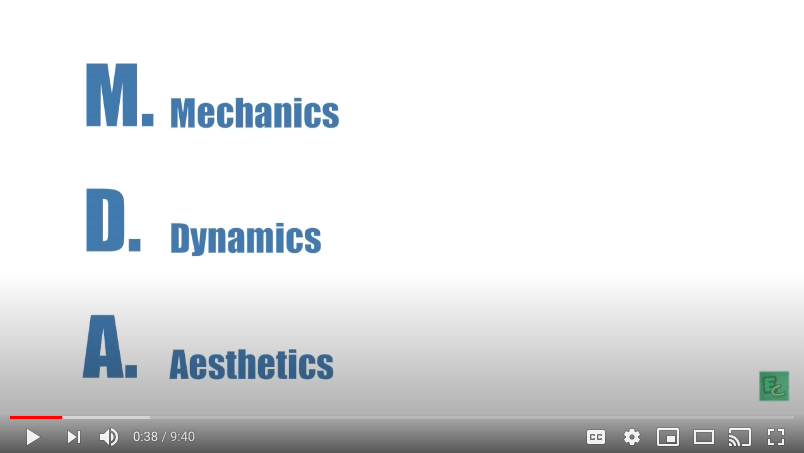

MDA Notes
Mechanics: describes the particular components of the game, at the level of data representation and algorithms. Together with the game content (levels, assets, and so on) the mechanics support overall gameplay dynamics. Adjusting the mechanics of a game helps us fine-tune the
gameís overall dynamics
Dynamics: describes the run-time behavior of the
mechanics acting on player inputs and each othersí
outputs over time. Expression comes from dynamics that encourage
individual users to leave their mark: systems for
purchasing, building, or earning game items, for designing,
constructing and changing levels or worlds, and for
creating personalized, unique characters
Aesthetics: describes the desirable emotional responses
evoked in the player, when she interacts with the game
system. What makes a game fun? How do we know a specific
type of fun when we see it? In describing the aesthetics of a game, we want to move
away from words like ìfunî and ìgameplayî towards a
more directed vocabulary
LAB (THEORY PRACTICED)
Brainstorm Ideas for Each of the Eight Categories
- Sensation (Game as sense-pleasure): The player enjoys memorable audio-visual effects.
- A game where the main character is satisfied by the scenery and location of the game.
- Fantasy (Game as make-believe): Imaginary world.
- An Elf is Fighting another Elf to see who is Santa’s #1 Elf. I literally thought of this in 5 seconds and I think that this will be a hit with kids ages 6-10 lol.
- Narrative (Game as drama): A story that drives the player to keep coming back
- The main character (a knight), is trying to locate treasure using a map and some clues and along the way, he has to complete challenges. He wants to give up but he doesn’t because he wants to prove to his family that he is not a quitter.
- Challenge (Game as obstacle course): Urge to master something. Boosts a game’s replayability.
- A racing game where you have to complete a bunch of training runs and practices in order to be the best of the best. Once your racer becomes the best you can pick a new racer to train.
- Fellowship (Game as a social framework): A community where the player is an active part of it. Almost exclusive for multiplayer games.
- A building game where you have to build your own store and earn money. You have to interact with customers and make sure that they are happy. If they are not happy then you will start losing customers. IF you have no consumers you lose.
- Discovery (Game as uncharted territory): Urge to explore the game world.
- You somehow ended up in an abandoned city where there is no one around, You have to use the resources around you to make food and shelter to survive. You have to explore the city in order to find useful materials. You might have to fight some creatures along the way.
- Expression (Game as self-discovery): Own creativity. For example, creating a character resembling the player’s own avatar.
- A game where you can customize your own character and surroundings. Also, you can collaborate with your friends to create characters and things.
- Submission (Game as a pastime): Connection to the game, as a whole, despite constraints.
- A game that can be played offline so that you can play it anytime. A game that isn’t too complicated by still very addicting so that people will play it.
OUTSIDE (CREATIVITY, PRODUCTIVITY & THE BRAIN)
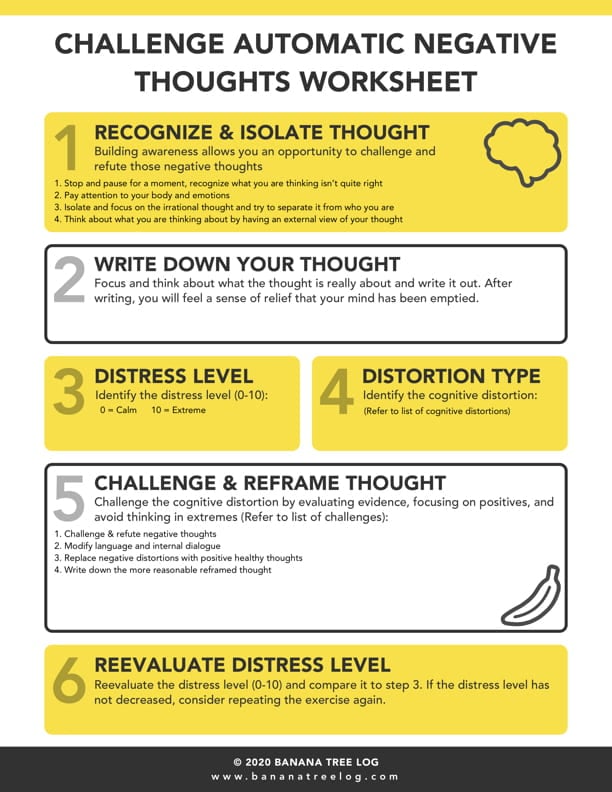

We live in a world it’s way easier to think negatively than positively. I know for me, it’s easier for me to say something is hard and I can’t do it instead of saying I can do it. This process is actually really helpful. If you have a negative thought, you should stop and think of a positive way to say what you are trying to say. This is something that I think a lot of people struggle with especially kids so if we can learn the best way to think positively instead of negatively, then we will be more successful.
STUDIO (CREATIVITY)
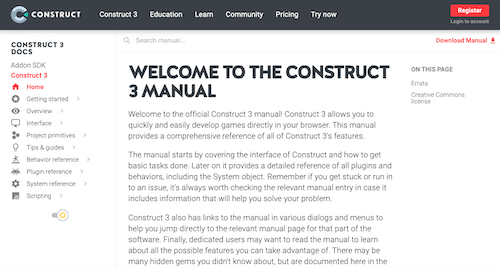
By skimming over this I learned some of the basic things like how to navigate through construct and tips and tricks on how to create a game. I learned how to share and collaborate on team projects, and what each behavior does.
CONTROL ROOM (PRODUCTION)
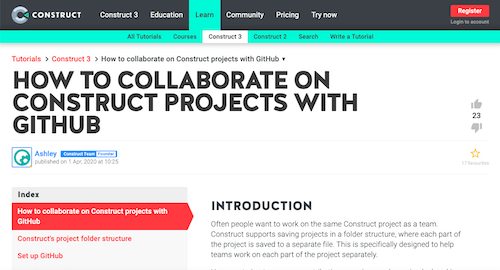
I learned how to create a project on Github. I also learned how to transfer your project so you can make changes in Construct. It also explained how to add other collaborators to your project, which was good to know. To sum it all up this article showed me how I can collaborate with my teammates on Construct Projects.
WHAT I LEARNED and PROBLEMS I SOLVED
I learned how to think positively instead of negatively. I also learned how to use Github to collaborate on Construct projects. A problem that I solved was that I had limited time to work on things because I was busy so I created a schedule to help me make sure I have time to work on work from all classes.